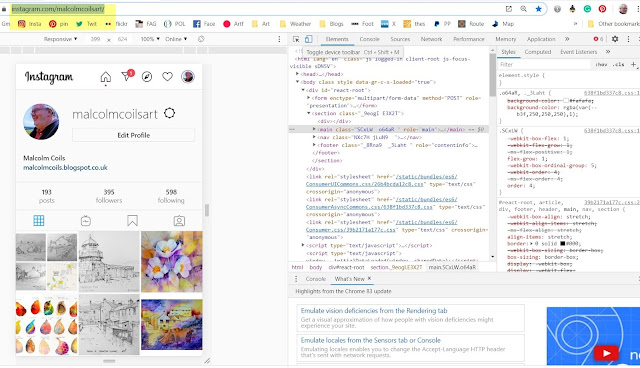Install your account - cannot give you a link as it just opens up my account
Right-click at the right-hand side and select --- inspect
Choose a phone type from the list
Click on the bar at the top to turn it blue
then enter
A plus sign appears at the bottom select to a picture then add comments.
Add tag so people can find similar posts ie
#dogs #dogpaintings etc
If they have been used they will appear in the drop-down box.
If you want a friend to see your post add
@malcolmcoilsart
You cannot enter multiple pictures unless you a special app.
Good luck